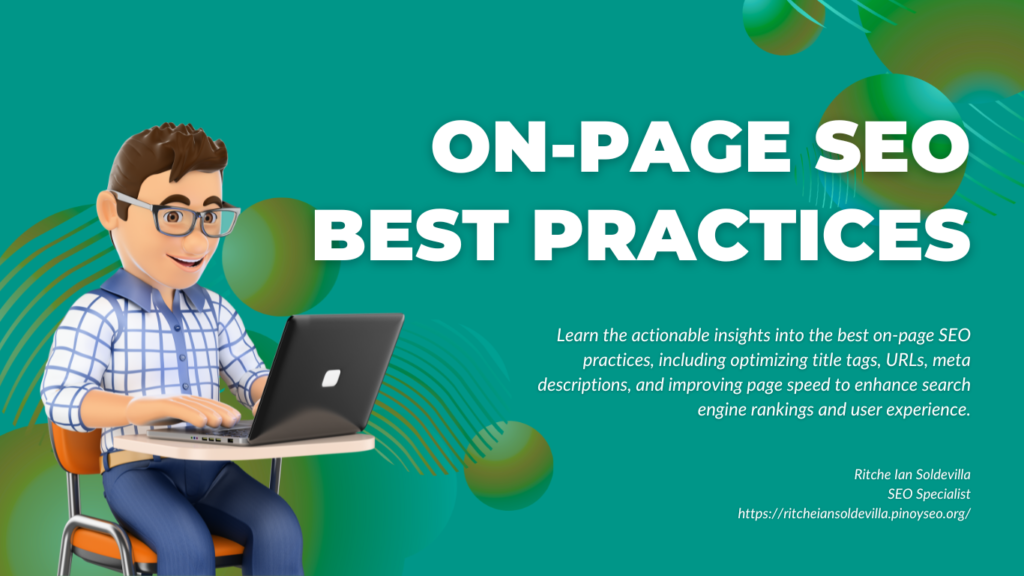
In today’s fast-paced digital landscape, having a strong online presence is not just an option—it’s a necessity. This is where on-page SEO becomes a game-changer. Imagine your website as a store; on-page SEO is akin to setting up your store in a prime location, ensuring it’s attractive, easy to navigate, and stocked with exactly what your customers are looking for. The better your on-page SEO, the more visible and appealing your site will be to both search engines and users.
The goal of this content is to provide you with actionable insights into the best on-page SEO practices. We’ll dive into strategies that will help you optimize your title tags, URLs, meta descriptions, and page speed, all of which are crucial for enhancing your search engine rankings and user experience. By the end of this guide, you’ll have a clear roadmap to improving your site’s on-page SEO, driving more organic traffic, and ultimately, achieving sustainable online growth.

Understanding On-Page SEO
Definition and Importance
On-page SEO refers to the practice of optimizing individual web pages to rank higher and earn more relevant traffic in search engines. It involves a variety of elements, including content, HTML source code, and the overall structure of the webpage. On-page SEO is critical because it helps search engines understand your website and its content, determining whether it is relevant to a user’s query. In essence, on-page SEO ensures that your website is not only visible to search engines but also valuable and user-friendly for visitors.
Common Problems
While on-page SEO is essential, it’s easy to make mistakes that can hinder your website’s performance. Here are some common problems:
- Keyword Stuffing: This involves overloading a webpage with keywords in an attempt to manipulate a site’s ranking in Google’s search results. While it may have worked in the past, keyword stuffing is now a black-hat SEO tactic that can lead to penalties and harm your site’s ranking.
- Duplicate Content: Duplicate content occurs when the same content appears on multiple pages of a website or across different websites. This can confuse search engines and dilute the authority of your content, leading to lower rankings.
- Poor Meta Tags: Meta tags, including title tags and meta descriptions, are critical for SEO. Poorly written or missing meta tags can result in lower click-through rates and reduced visibility in search engine results. Meta tags should be concise, relevant, and compelling to both search engines and users.
By understanding these issues and avoiding common pitfalls, you can significantly improve your website’s on-page SEO and set a solid foundation for higher search engine rankings and better user engagement.
Essential On-Page SEO Practices
Keyword Research and Usage
How to Identify the Right Keywords
Finding the right keywords is the cornerstone of effective on-page SEO. Start by understanding your audience and the terms they use to search for information related to your content. Tools like Google Keyword Planner, SEMrush, and Ahrefs can help you discover high-volume, low-competition keywords. Focus on a mix of short-tail and long-tail keywords to cover a broad spectrum of search intents.
Avoiding Keyword Stuffing
While keywords are essential, overusing them can lead to keyword stuffing, which is detrimental to your SEO efforts. Instead, aim for a natural integration of keywords into your content. Ensure that your content reads smoothly and provides value to the reader without forcing keywords into every sentence.
Step-by-Step Guide: Conducting Keyword Research and Implementing Keywords Strategically
- Identify Seed Keywords: Start with broad terms related to your topic.
- Expand with Tools: Use keyword research tools to find related keywords and phrases.
- Analyze Competition: Look at the keywords your competitors are ranking for.
- Choose Your Keywords: Select a mix of high-volume and long-tail keywords.
- Strategic Placement: Incorporate keywords in the title, headers, meta descriptions, and throughout the content naturally.
- Monitor and Adjust: Continuously monitor keyword performance and adjust your strategy as needed.
Title Tag Optimization
Importance of Compelling Title Tags
Title tags are one of the first things both search engines and users see. A compelling title tag can significantly increase your click-through rate (CTR) and improve your search rankings. It serves as a brief, clickable headline for a given result and should accurately reflect the content of the page.
Best Practices for Creating Title Tags
- Keep It Under 60 Characters: Ensure your title tag is concise and within the character limit to avoid truncation in search results.
- Include Primary Keywords: Place your primary keyword close to the beginning of the title tag.
- Make It Descriptive and Engaging: Create a title that entices users to click through to your page.
Summary: Top 3 Best Practices for Title Tags |
|
URL Optimization
Creating SEO-friendly URLs
SEO-friendly URLs are clean, descriptive, and easy to read. They help search engines understand the content of the page and improve user experience by providing clear, concise links.
Examples of Optimized URLs
Before: www.example.com/index.php?id=123
After: www.example.com/on-page-seo-best-practices

Meta Descriptions
Crafting Effective Meta Descriptions
Meta descriptions are brief summaries of your webpage’s content. They appear under the title tag in search engine results and can influence click-through rates. A well-crafted meta description should be informative, engaging, and include relevant keywords.
Including Keywords Naturally
While it’s important to include keywords in your meta descriptions, they should be incorporated naturally. Avoid keyword stuffing and focus on creating a compelling description that accurately reflects the page content.
|
Key Elements of a Great Meta Description |
|
Enhancing User Experience
Page Load Speed
Techniques to Improve Load Times
- Compress Images: Large images can significantly slow down your website. Use tools like TinyPNG or ImageOptim to compress images without sacrificing quality.
- Leverage Browser Caching: Caching stores static files so that future requests can be met faster. Adjust your server settings to enable browser caching.
- Minimize HTTP Requests: Reduce the number of elements on your page, such as images, scripts, and CSS files, to decrease load times.
- Use Content Delivery Networks (CDNs): CDNs distribute your site’s content across multiple servers around the world, ensuring faster load times for users regardless of their location.
- Optimize Code: Minify CSS, JavaScript, and HTML to remove unnecessary characters, spaces, and lines.
Business Impact: How Page Speed Affects Bounce Rates and Conversions
Page speed is critical for both user experience and SEO. A slow-loading page can frustrate users, leading to higher bounce rates and lower conversions. Studies show that even a one-second delay in page load time can reduce conversions by 7%. Improving page speed not only enhances user satisfaction but also boosts your search engine rankings, leading to increased traffic and higher conversion rates.
Mobile Responsiveness
Importance of a Mobile-Friendly Design
With more users accessing websites via mobile devices, having a mobile-friendly design is essential. A mobile-responsive site adapts to different screen sizes, providing a seamless user experience across all devices. Google also prioritizes mobile-friendly websites in its search rankings, making it crucial for your SEO strategy.
Tools to Test Mobile Responsiveness
- Google Mobile-Friendly Test: Quickly assess if your website is mobile-friendly.
- Responsive Design Checker: Test how your website appears on various devices and screen sizes.
- Browser Developer Tools: Use built-in tools in browsers like Chrome and Firefox to simulate different device screens.
User-Friendly Navigation
Creating a Logical Site Structure
A well-organized site structure helps users find information easily and improves search engine crawling. Start by categorizing your content into broad topics and then creating subcategories. Use clear and descriptive labels for your menus and ensure that important pages are easily accessible from the homepage.
Enhancing Internal Linking
Internal links guide users to related content within your site, keeping them engaged longer. They also help search engines understand the relationship between your pages. Use descriptive anchor text and ensure that your internal links are relevant and add value to the user.
Checklist: User-Friendly Navigation Audit
- Menu Structure:
- Is your main menu easily accessible from all pages?
- Are your menu labels clear and descriptive?
- Internal Linking:
- Do you have links to related content within your pages?
- Are your internal links using descriptive anchor text?
- Site Hierarchy:
- Is your content categorized logically?
- Are your most important pages accessible within three clicks from the homepage?
- Mobile Navigation:
- Is your navigation menu optimized for mobile devices?
- Can users easily find and click on links on smaller screens?
By focusing on these elements, you can significantly enhance the user experience on your site, leading to increased engagement, lower bounce rates, and higher conversions. A user-friendly website not only pleases your visitors but also signals to search engines that your site is trustworthy and valuable, boosting your SEO performance.
Content Optimization
High-Quality Content Creation
Characteristics of Engaging and Valuable Content
Creating high-quality content is fundamental to successful on-page SEO. Engaging content captures the reader’s attention, provides value, and encourages them to take action. Here are some characteristics of high-quality content:
- Relevance: Content should be relevant to the target audience and address their needs, questions, or problems.
- Depth: Go beyond the basics and provide in-depth information that thoroughly covers the topic.
- Originality: Ensure your content is original and adds unique value, avoiding plagiarism or redundant information.
- Readability: Use clear, concise language and break up text with headings, bullet points, and short paragraphs to enhance readability.
- Visuals: Incorporate images, videos, infographics, and other visual elements to support your content and make it more engaging.
Avoiding Thin Content
Thin content refers to pages with little to no valuable information. Search engines and users alike frown upon thin content as it fails to provide meaningful insights or solutions. Avoid creating pages that lack substance, are overly brief, or are primarily composed of duplicate content.
Summary: Key Characteristics of High-Quality Content
- Relevant to the target audience.
- In-depth and comprehensive.
- Original and unique.
- Easy to read and understand.
- Supported by visual elements.
Using Headings and Subheadings
Importance of Structured Content
Structured content helps both readers and search engines understand the hierarchy and flow of information on a webpage. Headings and subheadings break up the content into manageable sections, making it easier to navigate and comprehend.
Best Practices for Using Headings
- Use H1 for the Main Title: Each page should have a single H1 tag that represents the main topic.
- Organize with H2 and H3 Tags: Use H2 tags for main sections and H3 tags for subsections within those sections.
- Include Keywords Naturally: Integrate primary and secondary keywords in your headings to improve SEO without compromising readability.
- Maintain Consistency: Ensure that your heading structure is consistent across all pages for a uniform user experience.
Image Optimization
Using Alt Tags and Descriptive Filenames
Alt tags and descriptive filenames are essential for image optimization. They help search engines understand the content of the images and improve accessibility for users with visual impairments.
- Alt Tags: Write concise, descriptive alt tags that accurately describe the image content and include relevant keywords.
- Filenames: Use descriptive filenames for images, separating words with hyphens (e.g., on-page-seo-tips.jpg).
Tools for Compressing and Optimizing Images
Optimizing images involves reducing their file size without compromising quality to improve page load speed.
- TinyPNG: Compresses PNG and JPEG images while preserving quality.
- ImageOptim: A tool for Mac users to compress images effectively.
- ShortPixel: An online service for compressing and optimizing images.

By focusing on high-quality content creation, proper use of headings and subheadings, and image optimization, you can significantly enhance the user experience and search engine performance of your website. These practices not only make your content more engaging and accessible but also help improve your site’s visibility and ranking in search results.
Advanced On-Page SEO Techniques
Schema Markup
What is Schema Markup and Its Benefits
Schema markup is a form of microdata that helps search engines understand the content on your website more effectively. By adding schema markup to your HTML, you can create enhanced descriptions (rich snippets) that appear in search results. These snippets can include additional information like ratings, reviews, and event dates, which can improve click-through rates and provide users with a better search experience.
Benefits of Schema Markup:
- Improved Visibility: Enhanced search results stand out, attracting more clicks.
- Better User Experience: Provides users with immediate information relevant to their query.
- Increased Click-Through Rates: Rich snippets can drive more traffic to your site.
How to Implement Schema Markup
Implementing schema markup involves adding specific HTML tags to your webpage’s code. You can use tools like Google’s Structured Data Markup Helper or Schema.org to generate and test your markup.
Steps to Implement Schema Markup:
- Select the Schema Type: Choose the appropriate schema type based on your content (e.g., Article, Product, Event).
- Generate the Markup: Use tools like Google’s Structured Data Markup Helper to create the code.
- Add the Markup to Your HTML: Insert the generated code into the HTML of your webpage.
- Test the Markup: Use Google’s Rich Results Test to ensure the markup is correctly implemented.
Below is an example of using Google’s Structured Data Markup Helper to choose the appropriate schema type and generate code for implementation on the website.



Canonicalization
Understanding Canonical Tags
Canonical tags are HTML elements that help prevent duplicate content issues by specifying the “canonical” or preferred version of a webpage. This tells search engines which version of the page to index and rank.
Benefits of Using Canonical Tags:
- Prevents Duplicate Content: Ensures that duplicate or similar pages are not penalized.
- Consolidates Link Equity: Combines signals from multiple URLs into one preferred URL, improving its ranking.
Preventing Duplicate Content Issues
- Identify Duplicate Content: Use tools like Screaming Frog or Siteliner to find duplicate content on your site.
- Implement Canonical Tags: Add canonical tags to the head section of your HTML to point to the preferred version of the page.
- Use Consistent URLs: Ensure that internal links point to the canonical version of each page.

Voice Search Optimization
Importance of Optimizing for Voice Search
With the rise of voice-activated assistants like Siri, Alexa, and Google Assistant, optimizing for voice search has become crucial. Voice search queries tend to be longer and more conversational, so your content needs to be adapted accordingly.
Benefits of Voice Search Optimization:
- Increased Reach: Captures a growing segment of search traffic.
- Enhanced User Experience: Provides quick, accurate answers to voice queries.
- Higher Local Search Visibility: Many voice searches are location-specific, benefiting local SEO.
Techniques to Adapt Content for Voice Queries
- Use Conversational Language: Write in a natural, conversational tone that mirrors how people speak.
- Focus on Long-Tail Keywords: Optimize for longer, question-based keywords (e.g., “How to improve on-page SEO?”).
- Create FAQ Sections: Include frequently asked questions (FAQs) on your pages to directly answer common voice queries.
- Optimize for Local Search: Ensure your content includes location-specific keywords and information.
By implementing these advanced on-page SEO techniques, you can stay ahead of the curve and ensure that your website is optimized for the latest search trends. This not only improves your search engine rankings but also enhances the overall user experience, driving more organic traffic to your site.
Monitoring and Adapting
Using Analytics
Tools like Google Analytics and Google Search Console
Monitoring your website’s performance is essential to understand how your on-page SEO efforts are paying off and where improvements are needed. Two of the most powerful tools for this are Google Analytics and Google Search Console.
- Google Analytics: This tool provides comprehensive data on user behavior, traffic sources, and conversions. You can track metrics such as page views, bounce rates, average session duration, and more.
- Google Search Console: This tool helps you monitor and maintain your site’s presence in Google Search results. It provides insights into search queries that bring traffic, indexing status, and potential issues like mobile usability or security problems.
How to Interpret Data and Make Informed Decisions
- Traffic Analysis: Monitor the overall traffic to your website and identify trends. Look for spikes or drops in traffic and correlate these with your SEO activities or external factors.
- Behavior Flow: Understand how users navigate through your site. Identify popular pages and paths users take, and look for bottlenecks where users drop off.
- Search Queries: In Google Search Console, review the queries that drive traffic to your site. Identify high-performing keywords and pages, and look for opportunities to optimize content for queries with high impressions but low clicks.
- Conversion Tracking: Set up goals in Google Analytics to track conversions such as form submissions, purchases, or newsletter sign-ups. Analyze which pages and traffic sources contribute most to your conversions.
Staying Updated with Algorithm Changes
Importance of Keeping Up with SEO Trends
SEO is an ever-evolving field, with search engine algorithms frequently being updated to improve user experience. Staying informed about these changes is crucial for maintaining and improving your website’s search rankings. Understanding the latest trends and best practices allows you to adapt your strategies and stay ahead of the competition.
Resources for Staying Informed
- Official Blogs and Announcements: Follow the official Google Search Central Blog and other search engine blogs for announcements about algorithm updates and best practices.
- SEO News Sites: Websites like Search Engine Land, Moz, and Search Engine Journal provide timely updates, expert insights, and detailed analyses of SEO trends.
- Forums and Communities: Engage with other SEO professionals in forums such as Moz Community, Reddit’s r/SEO, and WebmasterWorld. These platforms offer valuable discussions and real-world advice.
Links to Top SEO News Sites and Forums
- Google Search Central Blog
- Search Engine Land
- Moz Blog
- Search Engine Journal
- Moz Community
- Reddit r/SEO
- WebmasterWorld
By leveraging analytics tools and staying updated with the latest SEO trends, you can continuously monitor and adapt your on-page SEO strategies. This proactive approach ensures that your website remains optimized, relevant, and competitive in the ever-changing digital landscape.
Conclusion
Recap of Key Points
In this comprehensive guide, we have explored the best practices for on-page SEO to enhance your website’s visibility, traffic, and user experience. Here’s a quick recap of the main takeaways:
- Understanding On-Page SEO: We defined on-page SEO and highlighted its importance in today’s digital landscape, addressing common issues like keyword stuffing, duplicate content, and poor meta tags.
- Essential On-Page SEO Practices: We covered keyword research and usage, title tag optimization, URL optimization, and crafting effective meta descriptions.
- Enhancing User Experience: We discussed techniques to improve page load speed, the significance of mobile responsiveness, and how to create user-friendly navigation.
- Content Optimization: We emphasized the creation of high-quality content, the use of headings and subheadings for structured content, and the importance of image optimization.
- Advanced On-Page SEO Techniques: We introduced schema markup, canonicalization, and voice search optimization to stay ahead in SEO.
- Monitoring and Adapting: We highlighted the importance of using analytics tools like Google Analytics and Google Search Console, and staying updated with SEO trends.
Final Thoughts
In the ever-evolving world of SEO, continuous efforts and adaptability are key to maintaining and improving your online presence. Partnering with an experienced SEO specialist or consultant can provide you with the expertise and guidance needed to stay ahead of the competition. By implementing the best practices and advanced techniques discussed in this guide, you can achieve sustainable online growth and long-term success. Invest in your SEO strategy and reap the benefits of a well-optimized website.
Bonus Section: Quick Tips and FAQs
Quick Tips for On-Page SEO
- Optimize Your Title Tags: Ensure each page has a unique and compelling title tag under 60 characters, including primary keywords near the beginning.
- Use Descriptive URLs: Create short, descriptive URLs that include relevant keywords and avoid unnecessary parameters or numbers.
- Improve Page Load Speed: Compress images, leverage browser caching, and minimize HTTP requests to enhance your site’s load time.
- Craft Engaging Meta Descriptions: Write meta descriptions that are between 150-160 characters, incorporating primary keywords naturally and including a call to action.
- Utilize Heading Tags: Structure your content with H1, H2, and H3 tags to make it easier for search engines and users to understand the hierarchy of information.
- Focus on Mobile Optimization: Ensure your website is mobile-friendly by using responsive design and testing with tools like Google’s Mobile-Friendly Test.
- Add Schema Markup: Implement schema markup to enhance search results with rich snippets, providing more information to users.
- Include Internal Links: Add internal links to related content within your site to improve navigation and keep users engaged.
- Use Alt Text for Images: Write descriptive alt text for all images, including relevant keywords to help with accessibility and SEO.
- Monitor Analytics: Regularly check Google Analytics and Google Search Console to track performance and make data-driven decisions.
Frequently Asked Questions
- What is the difference between on-page and off-page SEO?
On-page SEO refers to the optimization of elements within your website, such as content, title tags, URLs, and internal links. Off-page SEO, on the other hand, involves external factors like backlinks, social signals, and online reputation management.
- How often should I update my on-page SEO?
It’s a good practice to review and update your on-page SEO at least quarterly. However, if there are significant changes in your industry or SEO best practices, more frequent updates may be necessary.
- Can I use the same keyword multiple times on different pages?
While it’s okay to use the same keyword on multiple pages, ensure each page targets a specific aspect or variation of that keyword to avoid keyword cannibalization, which can dilute your search engine ranking.
- How important are meta descriptions for SEO?
Meta descriptions are important for improving click-through rates from search engine results pages (SERPs). While they don’t directly impact rankings, a well-crafted meta description can attract more clicks, indirectly boosting your SEO performance.
- What is keyword stuffing and why should I avoid it?
Keyword stuffing is the practice of overloading a webpage with keywords in an attempt to manipulate search rankings. This practice is considered spammy by search engines and can lead to penalties, ultimately harming your site’s ranking.
- How can I ensure my content is mobile-friendly?
Use responsive design to ensure your website adapts to different screen sizes. Test your site with tools like Google’s Mobile-Friendly Test and make necessary adjustments to improve mobile usability.
- What are canonical tags and why are they important?
Canonical tags help prevent duplicate content issues by indicating the preferred version of a webpage to search engines. This ensures that link equity is consolidated to a single URL, improving your SEO.
- How do I optimize my website for voice search?
Optimize for voice search by using conversational language, focusing on long-tail keywords, and creating FAQ sections to address common queries. Ensure your content provides concise and direct answers to questions.
By following these quick tips and understanding the answers to common questions, you can enhance your on-page SEO strategy and ensure your website is well-optimized for both search engines and users.
About the Author:
Ritche Ian Soldevilla is an independent SEO specialist with 27 years of experience across various industries. Ritche has a deep understanding of the complexities of digital marketing and is currently supporting a legal marketing agency. His commitment to continuous learning and his insights into global markets make him the ideal partner for elevating your on-page SEO strategy. For personalized guidance and advanced strategies, consider scheduling a strategy call with Ritche. You can reach him by email at soldevillarim@gmail.com or use the contact form here.
